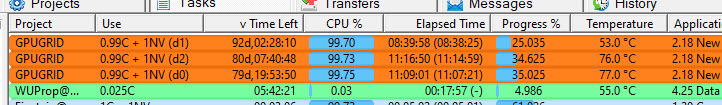Message boards : Number crunching : Estimated time over 100 days is something configured wdrong?
| Author | Message |
|---|---|
|
I just started crunching here again after a long delay (summer too hot to crunch) and I have really long completion time for the equivalent of a gtx1080TI Linux running on an AMD x86_64 or Intel EM64T CPU 2.18 (cuda1121) 14 Sep 2021 | 11:44:42 UTC I then checked clinfo and I seem to be covered Platform Vendor NVIDIA Corporation Platform Version OpenCL 1.2 CUDA 11.2.162 ... Platform Name NVIDIA CUDA Number of devices 3 Device Name P102-100 Device Vendor NVIDIA Corporation Device Vendor ID 0x10de Device Version OpenCL 1.2 CUDA Driver Version 460.91.03 The following seem unusually long and I am also concerned about the 82c temp as that is probably the cutoff for the board. 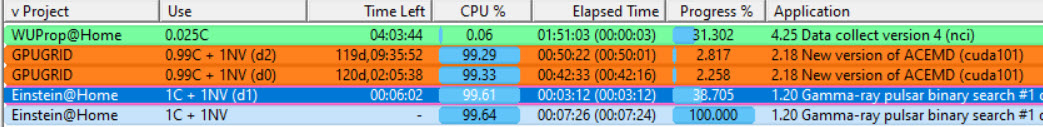 If the board was not crunching I would expect the temps t be in the 35c range, not 82 so it looks like the boards are doing something useful. Thanks for looking! [edit] Seems I cannot change my typo in the subject. For sure, that is wrong! running GLIBC 2.227 and boinc 7.16.11 Under ubuntu 18.04.5 | |
| ID: 57425 | Rating: 0 | rate:
| |
|
These are not being cooled properly and you are cooking your GPU's. I'm pretty sure they are thermal throttling to protect themselves. They shouldn't be running over 75C. Nominally 60-65C would be better. | |
| ID: 57426 | Rating: 0 | rate:
| |
|
I put a large fan on the system. It is an open rack, and the temps dropped to a reasonable value as shown. It looks like the Time Left is dropping 4 days for every hour of Elapsed Time. I am guessing a completion time of 30 hours. Hopefully the WUs will all be valid. | |
| ID: 57428 | Rating: 0 | rate:
| |
|
The estimated completion time won’t be correct until you complete a bunch of tasks, I think the limit is 10 or 11 tasks to get a baseline. This is because the app is new and your system doesn’t know it’s performance yet. | |
| ID: 57429 | Rating: 0 | rate:
| |
|
Those temps are definitely better. It looks like you have the fan blowing on your D1 card but not as much on the others. If you could even it out more and get the other two cards under 70C that would be ideal. | |
| ID: 57432 | Rating: 0 | rate:
| |
My GTX 1080 Ti's can complete the tasks in about 30hrs.This is too much. My GTX 1080 Ti completed one under 21h 15m. | |
| ID: 57434 | Rating: 0 | rate:
| |
My GTX 1080 Ti's can complete the tasks in about 30hrs.This is too much. My GTX 1080 Ti completed one under 21h 15m. The system shows an i7-6700 CPU. That tells us it’s on either a Z170 or Z270 motherboard. Since he has 3x GPUs, it’s possible that one of more of them is connected via a USB riser. And given that GPUGRID’s New ACEMD3 app’s rather heavy reliance on PCIe bandwidth, the slowdown could make sense. The P102-100 only has PCIe 3.0 x4 available anyway (it’s a mining card), which is JUST enough to keep it from slowdown on GPUGRID, slowdowns can be expected if it’s run at PCIe 2.0 and/or on fewer lanes (USB risers only carry a single lane) ____________  | |
| ID: 57436 | Rating: 0 | rate:
| |
Thanks, I was not aware of the bandwidth requirements. I may put one of the cards in the x16 slot and leave the other two in the 1x risers. That would be a good benchmarking test. Around noon, I had actually suspended two of the cards (d2 and d0) as the temps were back in the 82's and resumed them at 10 pm (cooling starts about 10) I made sure to resume the "D0 app" first so I got the d0 card then I resumed the remaining one to get d2. The cards have identical specs but I did not want to take a chance so I resumed them in the order they were suspended to get the same app. [edit] I may sell these cards. I unloaded my 106-90 & 106-100 and a pair of 1070ti on ebay even a 102-100 "parts only". Most sold within hours of posting. I still have one item unsold. Probable will not get back what I paid for them. I never got them to work on boinc. https://www.ebay.com/itm/174959923252 | |
| ID: 57438 | Rating: 0 | rate:
| |
Message boards : Number crunching : Estimated time over 100 days is something configured wdrong?